Difference between FAT32 and NTFS
Key difference: FAT32 and NTFS are file systems and disk standards used for partitioning and formatting the hard drives. If compared, FAT32 is a older and simpler version of NTFS, which is new and a well-featured version of a file system.
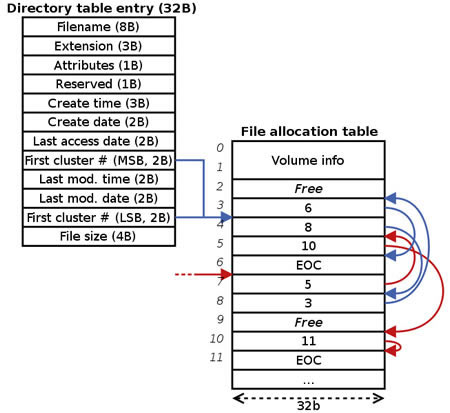 FAT32 is a version of the File Allocation Table which is available in the Windows 95 OSR 2 and Windows 98 operating systems. It is a common file system which is used in most computers. The file system obtained its name from the fact that it uses a table of 32-bit storage. Its basic function is to record the disk addresses of each file during the partition. The file system can have up to 24 partitions, which may range from 32MB to 137GB. These partitions operate under the Windows 9x operating system, and they are responsible for the availability of the space on the hard disk. There are limitations of the Windows 9x operating system, which are to be considered while making the partitions available. All the remaining operating systems use the FAT32 file system as per their accordance and capability. The FAT32 file system is typically used as a means of file storage in a Windows 9x computer on a partition not exceeding 126GB.
FAT32 is a version of the File Allocation Table which is available in the Windows 95 OSR 2 and Windows 98 operating systems. It is a common file system which is used in most computers. The file system obtained its name from the fact that it uses a table of 32-bit storage. Its basic function is to record the disk addresses of each file during the partition. The file system can have up to 24 partitions, which may range from 32MB to 137GB. These partitions operate under the Windows 9x operating system, and they are responsible for the availability of the space on the hard disk. There are limitations of the Windows 9x operating system, which are to be considered while making the partitions available. All the remaining operating systems use the FAT32 file system as per their accordance and capability. The FAT32 file system is typically used as a means of file storage in a Windows 9x computer on a partition not exceeding 126GB.
The FAT32 provides the following improvements over the older FAT versions:
- FAT32 supports drives up to 2 terabytes in size.
- FAT32 uses space more efficiently.
- FAT32 uses smaller clusters (that is, 4-KB clusters for drives up to 8 GB in size), resulting in 10 to 15 percent more efficient use of disk space relative to large FAT or FAT16 drives.
- FAT32 is more robust compared to the older FAT versions.
- FAT32 is more flexible; its root folder drives an ordinary cluster chain, which enables the file system to be available at any corner on the drive.
.jpg) NTFS is an advanced and featured rich file system. The acronym NTFS stands for New Technology File System. This file system is the most advanced and latest file system; it has highly advanced writing techniques, improved security and a high capability of space utilization. The hard disk when formatted is divided into partitions or major divisions. Within every partition, the operating system keeps track of all the files that are stored by that particular OS (Operating System). Hence, each file is now stored on a hard disk in one or more cluster or group format, which range from 512 byte to 64 bytes. The files are recorded into a special file format in NTFS. These file format are known as Master File Table (MFT). These records are further used to locate the files if scattered among the clusters. NTFS also tries to find the contiguous storage space which holds the entire file along with its clusters.
NTFS is an advanced and featured rich file system. The acronym NTFS stands for New Technology File System. This file system is the most advanced and latest file system; it has highly advanced writing techniques, improved security and a high capability of space utilization. The hard disk when formatted is divided into partitions or major divisions. Within every partition, the operating system keeps track of all the files that are stored by that particular OS (Operating System). Hence, each file is now stored on a hard disk in one or more cluster or group format, which range from 512 byte to 64 bytes. The files are recorded into a special file format in NTFS. These file format are known as Master File Table (MFT). These records are further used to locate the files if scattered among the clusters. NTFS also tries to find the contiguous storage space which holds the entire file along with its clusters.
Some of the most important features of NFTS are:
- NTFS uses a b-tree directory scheme in order to keep track of file clusters.
- NTFS stores the information about any file cluster and other data.
- NTFS supports the large files (ranging up to 2 to the 64th power or approximately 16 billion bytes in size).
- NTFS consists of an Access Control List (ACL), which allows the server administrator to control the user, who accesses the specific files.
- NTFS possesses the integrated file compression system.
- NTFS supports the Unicode, which are based on name systems.
- NTFS along with the longer file names also supports the "8 by 3" names.
- It provides the data security on both, removable and fixed disks.
Comparison between FAT32 and NTFS:
|
|
FAT32 |
NTFS |
|
Acronym |
File Allocation Table 32 |
New Technology File System. |
|
Introduced |
It was introduced in 1977. |
It was introduced in 1993. |
|
They are |
FAT32 is a standard system as it supports more versions of Windows. |
NTFS is supported in the newer versions of Windows such as Windows XP, Windows 2000 and higher. |
|
Versions |
FAT32 is the older Microsoft file system. |
NTFS is the current file system used by Windows. |
|
File size |
Maximum file size 4 GB. |
File size limited by size of volume. |
|
Supporting and requirement of the OS |
It does not support Windows 2000 or Windows 2003 Active Directory. |
It requires the use of Windows 2000 or Windows 2003 Active Directory or shared cluster drives. |
|
Accessing |
Does not allow access to files on the hard disk with MS-DOS. |
Does not allow access to files on the hard disk with MS-DOS. |
|
Recovery capability |
It does not have the capability to recover from some disk-related errors automatically. |
It has the capability to recover from some disk-related errors automatically. |
|
File processing speed |
It is slow in the file transferring process. |
It is faster in the file transferring process. |
|
File compression method |
FAT32 does not support file compression. |
NTFS supports file compression. |
|
Conversions |
FAT32 can be converted to NTFS. |
It is difficult to convert NTFS back to FAT32. |
Image Courtesy: guides.wikinut.com, commons.wikimedia.org









Add new comment