Difference between HP Envy X2 and Dell Latitude 10 Windows Tablet
Key difference: The Envy X2 is a hybrid device by Hewlett-Packard (HP). A hybrid is essentially a cross between a tablet and a laptop. The Envy X2 is primarily a tablet, but one that can be docked into a physical keyboard. The HP Envy X2 runs Windows 8 OS, which is powered by a Dual core 1.80GHz Intel Atom Processor Z2760 and a 2 GB 533 MHz LPDDR2 RAM. The Latitude 10 tablet is quite slick and light weight at 658 grams. The devices comes with a 10.1-inch IPS (1366 X 768) Wide View Angle LCD capacitive touch screen and is powered by a 1.8 GHz Intel Atom Z2760 processor.
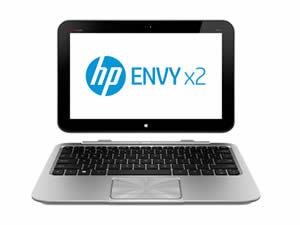 Today is the world of smartphones and tablets. So, much so that tablets and smartphones are attempting to replace the traditional and bulky desktops and laptops. The HP Envy X2 is one such device. The advantage that the HP Envy X2 has over a number of other tablets is that it will run the Microsoft Windows operating system, whereas most other tablets run Android.
Today is the world of smartphones and tablets. So, much so that tablets and smartphones are attempting to replace the traditional and bulky desktops and laptops. The HP Envy X2 is one such device. The advantage that the HP Envy X2 has over a number of other tablets is that it will run the Microsoft Windows operating system, whereas most other tablets run Android.
The Envy X2 is a hybrid device by Hewlett-Packard (HP). A hybrid is essentially a cross between a tablet and a laptop. The Envy X2 is primarily a tablet, but one that can be docked into a physical keyboard.
As stated above, the HP Envy X2 runs Windows 8 OS on it, which gives it an edge over most of the other tablets in the market. The device has Full Windows capability. It can practically run all Windows programs, including games. It is run on a Dual core 1.80GHz Intel Atom Processor Z2760 and a 2 GB 533 MHz LPDDR2 RAM.
The HP Envy X2 features an 11.6-inch screen with approximately a 135.09 ppi. It also has an 1080P HD Front-facing HP TrueVision webcam with integrated digital microphone, as well as an 8.0 MP Rear-facing camera. As a changeup, HP has put the power button and volume controls on the back of the tablet. However, this may not be preferable by everybody. The device also has an LED indicator on the power connector that plugs into the right side of the laptop.
The device in available in two memory size variants: 64 GB and 128 GB. In addition, the device also has a MicroSD card for expandable storage. Also, additional storage may be connected via one of the two full USB ports.
The device has also been touted for its battery life. The tablet gives almost 7 hours of continuous usage, which is powered by a 2-cell (25WHr) Li-Ion battery. However, laptop dock, i.e. the physical keyboard has a 2-cell (21WHr) Li-Ion polymer battery. So, when the device is docked it will run continuous for up to 12 hours and 15 minutes.
 Dell is a popular computer manufacturer, which has made a name for itself in the laptop and desktop market. However, the company is still trying to garner a name for itself in the tablet market. The company launched the new Dell Latitude 10 Windows tablet in the beginning of 2013, that claims to bring all professional and personal needs of the desktop and laptop to a portable tablet. The tablet runs on Windows UI and OS to make it compatible with almost all Windows desktops and PCs.
Dell is a popular computer manufacturer, which has made a name for itself in the laptop and desktop market. However, the company is still trying to garner a name for itself in the tablet market. The company launched the new Dell Latitude 10 Windows tablet in the beginning of 2013, that claims to bring all professional and personal needs of the desktop and laptop to a portable tablet. The tablet runs on Windows UI and OS to make it compatible with almost all Windows desktops and PCs.
The Latitude 10 tablet is quite slick and light weight at 658 grams without the dock and only the two-cell battery, with the four cell battery the device can weigh around 850 grams. The device is quite easy to hold in landscape mode, while in portrait it is a bit bulky and awkward. The devices comes with a 10.1-inch IPS (1366 X 768) Wide View Angle LCD capacitive touch screen that provides a decent enough resolution; however, the device does fall short on pixel density compared to the top-of-the-line tablets. The device also provides adequate picture quality, nothing mind-blowing, but it’s bad enough to complain either. The screen is made of Corning Gorilla Glass that protects it from shattering and small scratches.
The company has incorporated a number of ports for easy connectivity on the device itself such as USB 2.0, SD Memory Card Reader, Docking Connector, Stereo headphone/ Microphone combo jack, Mini-HDMI, Micro-USB charging port and Micro-SIM slot. The device also has the volume rocker and the power button on it in addition to all the ports. The device can be made into a laptop, similar to the other tablets in the category with a dock. However, the dock differs a little from the others and is only a plastic base with a metal support plate that stands at a weird angle and holds the tablet up. The dock itself houses four USB ports, an HDMI output, an audio-out jack and an Ethernet connection. The dock allows the device to support external keyboards and mouse that can be attached to the device.
The device is powered by a 1.8 GHz Intel Atom Z2760 Processor with Intel® Burst Technology, making it quite fast and powerful for handling day to day functions. The tablet also runs a full version of the 32-bit Windows 8 or Windows 8 Pro (depending on the pricing of the model), which means that a person can use it as a proper desktop and install own desktop software, run different programs as they would on a proper desktop computer. This makes the tablet very customizable for personal as well as professional needs. The device comes with a 2 GB RAM, which lacks performance compared to the Core i5 processors. According to many review websites, the system is best for simple tasks and limited multitasking. The system also is a bit sluggish, when shifting from portrait to landscape modes.
The tablet comes with two battery options: 2-cell (30Whr) Lithium Ion battery (swappable) and optional 4-cell (60Whr) Lithium Ion battery (swappable) for more power. The battery life is quite excellent and should last around 10 hours, according to Dell. The swappable battery allows users to get more juice out of the device by doubling the battery life. The tablet also comes in three different variants: $649 - Dell Latitude 10 essentials configuration - 64GB storage; $899 - Dell Latitude 10 - 64GB storage and $999 - Dell Latitude 10 (enhanced security) - 128GB storage. They have slight differences and added features that are available in the higher priced version; however, the hardware is the same in all of the versions. The additional features in the high end tablet include fingerprint and smart card reader. The second and the third version come with Windows 8 Pro, while the basic one comes with Windows 8. Addition features in the two most expensive models are: Wacom stylus support, rear LED flash, micro-USB charging port, mini-HDMI port, micro-SIM slot and hardware TPM chip.
The information for the detailed table about the two devices has been taken from the HP website, the Microsoft website, Dell Website, Sydney Morning Herald Website, and CNet.com.
|
|
HP Envy X2 |
Latitude 10 Windows Tablet |
|
Launch Date |
January 2013 |
Q1/2013 |
|
Company |
Hewlett-Packard (HP) |
Dell |
|
Size |
|
274 x 176 x 15.9mm |
|
Display |
11.6”(29.46 cm) HD Diagonal BrightView LED-backlit IPS Touchscreen Display |
10.1-inch screen IPS Wide View Angle LCD capacitive touch |
|
Screen |
1366 x 768 (~135.09 ppi pixel density) |
1366 x 768 pixels (~155 ppi pixel density) |
|
Protection |
11.93 x 8.12 x 0.76 in |
Corning Gorilla Glass |
|
Weight |
3.11 lbs (1.41kg) |
658 grams/ 820 grams |
|
2G Network |
N/A |
- |
|
3G Network |
N/A |
- |
|
4G Network |
N/A |
4G LTE Multi-mode (Dell Wireless DW5806 for AT&T, Sprint and Verizon Wireless) Option |
|
GUI |
Windows 8 |
Windows 8 UI |
|
CPU speed |
Dual core 1.80GHz Intel Atom Processor Z2760 |
1.8 GHz Intel Atom Z2760 Processor with Intel Burst Technology |
|
GPU |
Intel Graphics Accelerator |
Intel Graphics Media Accelerator |
|
OS |
Windows 8 |
Windows 8/ Windows 8 Pro |
|
Chipset |
Intel Atom Processor |
Intel Atom Z2760 |
|
RAM |
2 GB 533 MHz LPDDR2 |
2 GB |
|
SIM Size |
N/A |
miniSIM (WWAN-only |
|
Internal Memory |
64/128 GB |
64 GB |
|
Expandable Memory |
microSD slot |
Up to 128GB |
|
Sensors |
- |
Ambient light sensor |
|
Connectivity |
Wi-Fi, Bluetooth, USB, NFC |
Wireless LAN + Bluetooth (Standard): Dell Wireless 1536C (802.11 a/b/g/n 1X1) and Bluetooth 4.0 LE Combo Card Mobile Broadband4 & GPS Options: Dell Wireless 5565 HSPA+ Mini Card Option Gobi 4G LTE Multi-mode (Dell Wireless DW5806 for AT&T, Sprint and Verizon Wireless) Option |
|
Data |
- |
USB, Wi-Fi, HDMI, SIM (Data only), Bluetooth |
|
Speed |
- |
1.5GHz HFM, 600MHz LFM |
|
WLAN |
Wi-Fi 802.11a/b/g/n |
Wi-Fi 802.11 a/b/g/n 1X1 |
|
Bluetooth |
|
Bluetooth v4.0 |
|
USB |
USB 2.0 |
USB v2.0 |
|
Primary Camera |
1080P HD Front-facing HP TrueVision webcam with integrated digital microphone |
8 MP rear camera |
|
Secondary Camera |
8.0 MP Rear-facing camera |
2 MP front camera |
|
Video |
1080P |
720p HD video recording capability |
|
Camera Features |
Full HD, HP TrueVision webcam |
Autofocus LED Flash |
|
Sound Enhancement |
Beats Audio with Dual Speakers |
stereo headphone/ microphone combo jack, integrated/ noise reduction array microphones |
|
Audio supported formats |
Not specified |
- |
|
Video supported formats |
Not specified |
- |
|
Battery Capacity |
2-cell (25WHr) Li-Ion and 2-cell (21WHr) Li-Ion polymer |
2-cell (30Whr) Lithium Ion battery (swappable) Optional 4-cell (60Whr) Lithium Ion battery (swappable) |
|
Talktime/Multimedia |
Up to 7 hours (tablet only); Up to 12 hours and 15 minutes (tablet and keyboard) |
Up to 10 hours |
|
Standby Time |
- |
- |
|
Available Colors |
Bright Silver |
Black |
|
Messaging |
Email, Push Email, IM |
Email, Push Email, IM |
|
Browser |
HTML5 |
HTML5 |
|
Radio |
No |
No |
|
GPS |
Yes |
- |
|
Java |
- |
No |
|
Additional Features |
|
· Optional docking capabilities with external keyboard and mouse · Optional Wacom Active Stylus · External USB DVD+/-RW (optional) · Dell Data Protection | Access · Intel® Platform Trust Technology · Trusted Platform Module (TPM)5 1.2 enabled · Chassis lock slot support · Support for optional Computrace · Compatible with Microsoft System Center Configuration Manager |
Image Courtesy: hp.com, dell.com







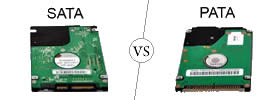

Add new comment