Difference between IMAP and MAPI protocol
Key Difference: IMAP stands for Internet Message Access Protocol. IMAP was originally developed in 1986 at Stanford University. It is a client/server protocol. The emails that are received are kept by the Internet server. It can work on even a slow connection like modem. MAPI stands for Messaging Application Programming Interface. MAPI is based on a proprietary technology from Microsoft which uses RPC-based communication to interact with a MAPI-based mail server like Exchange. This protocol is quite the same as IMAP protocol with some additional features.
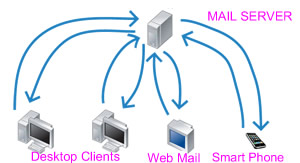 IMAP stands for Internet Message Access Protocol. It is a mail protocol that is used to access email messages on a remote web server from a local client. It is an application layer email protocol. It’s well known port address is 143. Initially, it was developed as a remote mailbox protocol in 1986 by Mark Cripsin. IMAP provides the facilities of email storage. They remain available in the server till the client deletes them. It is a client/server protocol. It also provides the facility for multiple accesses to the same mailbox. The downside of IMAP is that it requires more resources (more disk space on server and more CPU resources). It provides the facility for selective message downloading and deleting, downloading of headers, multiple mailboxes and more. It is defined by RFC-3501. IMAP4rev1 allows manipulation of mailboxes and also allow an offline client to resynchronize with the server. This version supports a single server.
IMAP stands for Internet Message Access Protocol. It is a mail protocol that is used to access email messages on a remote web server from a local client. It is an application layer email protocol. It’s well known port address is 143. Initially, it was developed as a remote mailbox protocol in 1986 by Mark Cripsin. IMAP provides the facilities of email storage. They remain available in the server till the client deletes them. It is a client/server protocol. It also provides the facility for multiple accesses to the same mailbox. The downside of IMAP is that it requires more resources (more disk space on server and more CPU resources). It provides the facility for selective message downloading and deleting, downloading of headers, multiple mailboxes and more. It is defined by RFC-3501. IMAP4rev1 allows manipulation of mailboxes and also allow an offline client to resynchronize with the server. This version supports a single server.
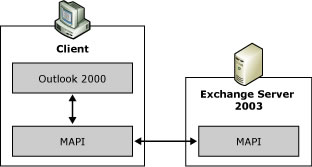 MAPI stands for Messaging Application Programming Interface. This protocol is quite the same as IMAP protocol with some additional features. It is a proprietary technology from Microsoft which uses RPC-based communication to interact with a MAPI-based mail server like Exchange. These additional features include the capability to sync and view folders. One can also sync and view sub folders, custom folders, calendar and contacts on different devices and computers. To avail this feature, the device must be an MAPI user.
MAPI stands for Messaging Application Programming Interface. This protocol is quite the same as IMAP protocol with some additional features. It is a proprietary technology from Microsoft which uses RPC-based communication to interact with a MAPI-based mail server like Exchange. These additional features include the capability to sync and view folders. One can also sync and view sub folders, custom folders, calendar and contacts on different devices and computers. To avail this feature, the device must be an MAPI user.
The messages, folders, etc. are all stored on the server rather than on a local machine. One can download a copy to the local computer. The user can access his or her MAPI account from any location via web mail. It allows the user to read the mail without the need of downloading it. The mail will only be deleted after the user deletes it permanently (by clearing the trash).
IMAP and MAPI are similar in many terms. However, IMAP is a common internet standard working for retrieval of emails. On the other hand, MAPI is a proprietary Microsoft product which provides the facility to Microsoft Outlook email client to fully utilize the functionality of an exchanger server. Unlike IMAP’s limited functionality, MAPI provides an extended functionality. Industry-standard e-mail clients such as the Microsoft® Exchange client, all versions of Microsoft Outlook® and Outlook Express, and many versions of proprietary clients, etc. make use of MAPI.
Comparison between MAPI and IMAP Protocol:
|
|
MAPI Protocol |
IMAP Protocol |
|
Definition |
It is based on a proprietary technology from Microsoft which uses RPC-based communication to interact with a MAPI-based mail server like Exchange.
|
IMAP stands for Internet Message Access Protocol. IMAP was originally developed in 1986 at Stanford University. It is a client/server protocol. The emails that are received are kept by the Internet server. It can work on even a slow connection like modem. |
|
Full Form |
Messaging Application Programming Interface |
Internet Message Access Protocol. |
|
Type |
Full groupware protocol |
Mail Protocol |
|
Functionality |
Full (functionality of all services that Exchange has to offer using Outlook) |
Limited |
|
Connecting to Exchange Mailboxes |
|
|
Image Courtesy: arrowdesign.co.uk, msdn.microsoft.com





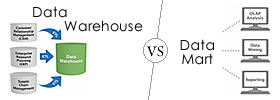

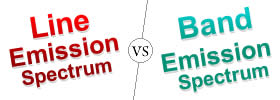

Add new comment