Difference between Windows Server and Linux Server
Key Difference: Windows Server refers to the brand of server operating systems. It has been developed by the company named as Microsoft Corporation. Window servers are proprietary servers. On the other hand, Linux server refers to a computer server or a service that uses a free and open source operating system known as Linux.
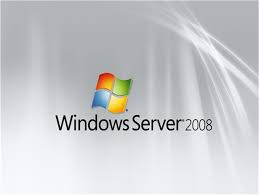 Windows Server refers to the brand of server. It has been developed by the company named as Microsoft Corporation. Linux server refers to a computer server or a service that uses a free and open source operating system known as Linux. This server offers various Linux based programmes and applications.
Windows Server refers to the brand of server. It has been developed by the company named as Microsoft Corporation. Linux server refers to a computer server or a service that uses a free and open source operating system known as Linux. This server offers various Linux based programmes and applications.
Windows Servers are the servers that are installed, operated and managed by any member belonging to the Windows Server family of operating systems. These servers are designed on the basis of the Windows NT architecture.
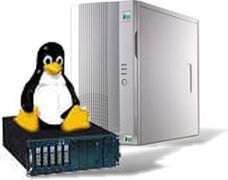
Initially, Linux did not gain a lot of popularity due to its command line interface. However, later with the developments in Linux, GUI was introduced and it also provided the ease in terms of usability. It is a leading operating system for the servers. This type of server provides various levels of access due to its open source feature. Windows and Linux servers have their own sets of advantages and disadvantages.
Comparison between Windows Server and Linux Server:
|
|
Windows Server |
Linux Server |
|
Definition |
Window Servers are the servers that are installed, operated and managed by any member belonging to the Windows Server family of operating systems. These servers are designed on the basis of Windows NT architecture. |
Linux server refers to a computer server or a service that uses a free and open source operating system known as Linux. This server offers various Linux based programmes and applications. |
| Type | Proprietary | Open-source |
|
Installation |
Comparatively easy |
Comparatively difficult |
|
Hardware Compatibility |
Comparatively more |
Comparatively less |
|
Security Problems |
Comparatively more; usually involves rebooting |
Comparatively less |
|
Cost |
More expensive (including initial purchase price of the OS to the applications required for maintenance.) |
Less expensive |
|
Handling |
Less care required |
One needs to be more careful while handling a Linux server. |
|
Settings |
Easy. Sharing of files, documents and printers can be easily done using a windows server. |
Difficult. It is comparatively difficult to setup a Linux application, file or web server. |
|
Stability |
Low |
High |
|
File names |
Window servers end name files with .htm |
Linux servers end name files with .html |
|
Languages/Scripts |
Supports ASP scripts and can utilize .NET and other Microsoft technologies.
|
Supports scripts in PHP, Perl, Python and other Unix originated languages. |
|
Databases |
Generally, it supports Microsoft SQL server and Access database |
Generally, it supports MySQL and Postgre databases. |
|
Examples |
Windows 2000 Server, Windows Server 2012, etc. |
Ubuntu, Debian, etc. |
|
Required by the Applications |
ASP Classic ASP.NET MSSQL (Microsoft SQL Server) MS Access (Microsoft Access) Visual Basic Development C# Remote Desktop (dedicated server only) |
SSH FrontPage Extensions Scripts or applications that require specific Apache modules
|
|
Files |
Window files are not case sensitive. |
Linux files are case sensitive. |
| Support | Help-desk | Online peer support |
| Access to the code | Limited | Full |
Image Courtesy: winbeta.org, ftt.co.uk









Add new comment