Difference between Disk Cleanup and Disk Defragmenter
Key Difference: Disk Cleanup helps users remove unnecessary files on the computer that may be taking up space on the hard drive. Disk Defragmenter is a utility offered in Microsoft Windows that rearranges files on a disk to occupy continuous storage space.
The longer a computer is in use, the slower its gets. This is due to the fact that the computer saves files in a manner that different from how we save it. Files are saved in a fragmented form over a number of places, so when a person opens the files the hard drive has to search from a variety of places to find the actual file. Now, even if programs are removed to make up space for other programs, they do not cleanup very well after themselves, leaving bits and pieces of files in various places. As time goes by all and the files start blocking the system, the hard drive and RAM slows down. In order to cope with such problems, Microsoft released two programs: Disk Cleanup and Disk Defragmenter.
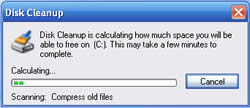 Disk Cleanup helps users remove unnecessary files on the computer that may be taking up space on the hard drive. Microsoft Windows started offering this computer maintenance utility for removing such files and helping the computer run faster. Disk Cleanup analyzes the hard drive for unnecessary files that are no longer being used and then removes those files. During its analysis disk Cleanup targets different files such as compression of old files, temporary internet files, temporary windows files, downloaded program files, recycle bin, removal of unused applications or optional windows components, setup log files and off-line files. Aside from removing files, disk cleanup can also provide the option of compressing old files that have not been opened over a period. The compression allows for more space to become freed up. However, if the user wishes to access a compressed file, the access time will be increased depending on the system. In addition to the given categories, the system features a More Options tab that offers additional options for freeing up hardware drive space by removing Windows components, installed programs, etc.
Disk Cleanup helps users remove unnecessary files on the computer that may be taking up space on the hard drive. Microsoft Windows started offering this computer maintenance utility for removing such files and helping the computer run faster. Disk Cleanup analyzes the hard drive for unnecessary files that are no longer being used and then removes those files. During its analysis disk Cleanup targets different files such as compression of old files, temporary internet files, temporary windows files, downloaded program files, recycle bin, removal of unused applications or optional windows components, setup log files and off-line files. Aside from removing files, disk cleanup can also provide the option of compressing old files that have not been opened over a period. The compression allows for more space to become freed up. However, if the user wishes to access a compressed file, the access time will be increased depending on the system. In addition to the given categories, the system features a More Options tab that offers additional options for freeing up hardware drive space by removing Windows components, installed programs, etc.
Disk Cleanup can be accessed by click on the Start button and search box putting Disk Cleanup, then picking the option from a list of results. It will then provide a list of hard drives, from which the user can pick the hard drive he wants to clean. In the Disk Cleanup dialog box, on the Disk Cleanup tab, the user can check boxes of files that he wishes to clean up and can then start the cleanup process by clicking OK.
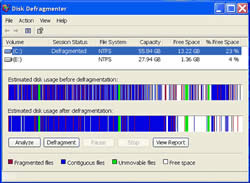
Disk Defragmenter is a utility offered in Microsoft Windows that rearranges files on a disk to occupy continuous storage space. Windows website defines ‘disk defragmenter’ as “the process of consolidating fragmented files on your computer's hard disk.” Fragmentation happens on a computer disk over time as the user saves, changes and deletes files from the system. The changes and alternations to a file are often saved to a different location on the drive. When opening files that are fragmented over a number of locations, the system slows down as the computer has to look into many places to recover the files. The defragmenter helps the system arrange files in a continuous order to save up more room and make it easier for the computer to look for files. It also helps reduce the start up time of the computer.
The IBM PC DOS operating system that was shipped with the IBM Personal Computers in 1982 had included a Disk Volume Organization Optimizer for defragmenting the 5¼-inch floppy disks that were used by the machines. At that time Microsoft’s MS-DOS did not defragment hard disks. The need for defragmenter caused a number of third party companies to start offering their products. While MS-DOS 6.0 introduced Defrag capability, the Windows NT did not offer any similar utility, promoting its customers to use Symantec’s defragmenter. Proper Disk defragmenter utilities were offered as part of Windows 95, Windows 98 and Windows ME. The latest versions of Windows often have a timed defragmenter that runs on a set schedule so that the user does not have to manually defragment the system.
Both of these maintenance utilities are effective tools for reducing system lags and allowing the system to free up more space so that it can run more smoothly. However, remember that these utilities must be run periodically to keep the computer from lagging as these are temporary and more files often start building up in the system.
Image Courtesy: theblogjoint.com, helpmycomputer.info


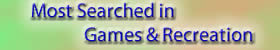






Add new comment