Difference between Pivot Table and Vlookup
Key Difference: Both the tools are used for different purposes altogether. The key difference is that a Pivot tables is used to summarise the data and group things to present a report and can also quickly compare the subsets of the data with faster analysis and actionable insights. While Vlookup searches data for a match across other tables and returns back to the original table with a column index number and also categorising them into different labels.
Pivot-Table:
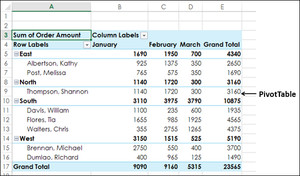 A Pivot table is a user-report-based program tool which allows users to reorganise and summarise the selected columns and rows of data in a database sheet like Excel or spreadsheet. In reality it does not change the data but rather rearranges as per the user's need for the report. It is generally used for large database like merchandise database for an apparel store with monthly sales total. Thus, a pivot table helps in maintaining such record or report with specific data like Total Sales of apparel in a certain month. It is defined as a format that consists of two or more data sets, which is listed down in tabular form and enables to analyse the information and data using the sort or filter. It is useful to have summary report in calculating totals, average and values. The functionality was first introduced by Microsoft Excel 5 in 1994 and was followed by improved versions.
A Pivot table is a user-report-based program tool which allows users to reorganise and summarise the selected columns and rows of data in a database sheet like Excel or spreadsheet. In reality it does not change the data but rather rearranges as per the user's need for the report. It is generally used for large database like merchandise database for an apparel store with monthly sales total. Thus, a pivot table helps in maintaining such record or report with specific data like Total Sales of apparel in a certain month. It is defined as a format that consists of two or more data sets, which is listed down in tabular form and enables to analyse the information and data using the sort or filter. It is useful to have summary report in calculating totals, average and values. The functionality was first introduced by Microsoft Excel 5 in 1994 and was followed by improved versions.
Pivot Tables are easy to make within one minute and also gives a specific name to each value in every row with no duplicate data. By default the table counts all the text fields thus becomes very handy for business purpose figures. Because the table summaries the data with unique values in the field, it also helps in finding typos and other inconsistencies. Pivot tables are risk-free and easy way to compare the data from two or more sources and is very agile in data-analysis. Pivot-table is a powerful feature that allows easy summarising, list data quickly and accurately. Pivot tables have limited memory available but aside from report organizing and summarizing it also does calculations. Dynamic range in this tool helps to automatically expand or shrink the table after adding or deleting any data. By default the columns get adjusted to fit the data when you refresh it. Thus, it is a technique used for data processing with table of statistics summarising the report that might include average, sums, etc.
Vlookup:
Vlookup is a built-in Excel function short for Vertical look up, which is designed to work with data that is organised in columns. Vlookup can search for a specific value from one column of data and returns the specific corresponding value from another column that is defined by Column Index number. In simple terms it basically finds a value and goes to another location and finds the same value.
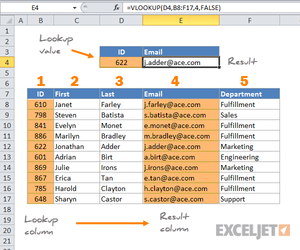 Though Vlookup is easy to use there are plenty of flaws with one of the major one is that by default it assumes a person is okay with an approximate match. Vlook up can sometimes be time-confusing as well as have risk in producing misleading analysis. One of the flaw of Vlookup is that it will only enable a person to compare data that is common in each list. Though Vlookup is one of the important function that helps you locate specific information in your spreadsheet, but it is not very agile. Vlookup is another important tool which is time-saving and easy to use that can search through 100 rows of data or can search other location rows in the sheet. Vlookup can only look right to retrieve data and this becomes its one of the big limitation. To solve the issue and having data extracted from left use INDEX and MATCH instead of Vlookup.
Though Vlookup is easy to use there are plenty of flaws with one of the major one is that by default it assumes a person is okay with an approximate match. Vlook up can sometimes be time-confusing as well as have risk in producing misleading analysis. One of the flaw of Vlookup is that it will only enable a person to compare data that is common in each list. Though Vlookup is one of the important function that helps you locate specific information in your spreadsheet, but it is not very agile. Vlookup is another important tool which is time-saving and easy to use that can search through 100 rows of data or can search other location rows in the sheet. Vlookup can only look right to retrieve data and this becomes its one of the big limitation. To solve the issue and having data extracted from left use INDEX and MATCH instead of Vlookup.
Another flaw in the design is that it does not consider Upper and Lower case text differently like there two things of same name 'ABC' and 'abc', it will search the first available match ABC, even if you have searched for lower case name. Using this tool, you can also classify and categorise the data in the table. It can also merge the data in different tables but adding new columns to existing Vlookup tables can break the column and separate it in right side. Thus, Vlookup is a tool that will lookup a piece of information that a person is searching and feed you back information in the column it finds which becomes a Vertical Matching Data.
Comparison between Pivot Table and Vlookup
|
Particulars |
Pivot table |
Vlookup |
|
Meaning |
A Pivot table is a user-report-based program tool which allows users to reorganise and summarise the selected columns and rows of data in a database sheet like Excel or spreadsheet. |
Vlookup is short for Vertical look up that organises data in a columns by searching for a specific value from one column of data and returns the specific corresponding value from another column that is defined by Column Index number. |
|
Represents |
Organises bulk data in more user-friendly manner and can represent information more vividly with the help of charts, slicers, tables, etc. |
Function represents searching value in range of data in the same or external sheet. |
|
Attributes |
|
|
|
Limitations |
|
|
|
Usage |
Is used to report/dashboards on a single data/ table. |
Is used to map data in one sheet with another sheet. |
|
Agility |
Very agile for data-analysis |
Not so much. |
Image Courtesy: Tutorialspoint.com, Exceljet.net

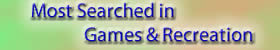







Add new comment