Difference between AVI and MKV
Key difference: Both, AVI and MKV are file formats mainly used for playing videos with audios. AVI and MKV are not encoding formats, but are container files, i.e. basically wrappers for formatted video files. The main difference between the two comes not from the formats itself, but from the types of codecs used within the files.
.jpg) Both, AVI and MKV are file formats mainly used for playing videos with audios. However, what most people do not realize that AVI and MKV are not encoding formats, but are container files, i.e. basically wrappers for formatted video files. The main difference between the two comes not from the formats itself, but from the types of codecs used within the files.
Both, AVI and MKV are file formats mainly used for playing videos with audios. However, what most people do not realize that AVI and MKV are not encoding formats, but are container files, i.e. basically wrappers for formatted video files. The main difference between the two comes not from the formats itself, but from the types of codecs used within the files.
AVI stands for Audio Video Interleave. It was included as part of the Video for Windows technology. It was developed by Windows in reprisal for the MOV file format, developed by Apple computers. Similar to MOV, AVI contains both audio and video data in a file container, which allowed for synchronous audio-with-video playback.
A container file specifies how the data streams inside it are organized. The actual organization and representation of the data streams are done by the various types of codecs (encoder/decoder). It is the codecs that affects video quality and compression. It describes how video or audio data is to be compressed and decompressed. Each AVI file will differ only on the basis of which codec is used. Hence, two AVI file can either be similar if they are using the same codec, or they can be completely different, if they are using different codecs.
However, at the time of its development, AVI did not have the sophistication of QuickTime, nor its advanced features. Microsoft later opened the format to OpenDML group in order to develop it. Eventually, Microsoft dropped the AVI format in favor of their WMV format. AVI, in turn, later became the format of choice for pirated movies, probably due to the simplicity of the program.
Generally, AVI tends to be larger than most video formats. This is mainly due to minimal compression features available. Also, depending on the codecs, an AVI file may support multiple video or audio streams. Currently, AVI is the most popular and commonly used file format. It is supported by many video players, as well as some mobile devices.
 MKV is the file format for Matroska Multimedia Container, often simple called Matroska. It is an open standard free container format, which means that it is available freely for anyone free of cost. MKV is similar to other file formats, such as AVI, MP4, etc., in the manner that they are all container formats. The most common file extension for the Matroska Multimedia Container is .mkv for video with subtitles and audio, however .MK3D for stereoscopic video, .MKA for audio-only files, and .MKS for subtitles only files are also used.
MKV is the file format for Matroska Multimedia Container, often simple called Matroska. It is an open standard free container format, which means that it is available freely for anyone free of cost. MKV is similar to other file formats, such as AVI, MP4, etc., in the manner that they are all container formats. The most common file extension for the Matroska Multimedia Container is .mkv for video with subtitles and audio, however .MK3D for stereoscopic video, .MKA for audio-only files, and .MKS for subtitles only files are also used.
The name ‘Matroska’ comes from the Russian word “Matryoshka” meaning nesting doll, which is quite famous as a Russian cultural symbol. The term was selected to be a play on the container file format, i.e. media within media, similar to nesting doll’s doll within a doll concept.
The Matroska was first announced in 2002, which makes is a fairly newer format than the others. Due to this, MKV has certain features that set it apart from the other previous file formats. Firstly, it supports many various video codecs. Secondly, it also features support for multiple streams of video, audio, subtitles or chapters. Hence, a single file can effectively show a movie dubbed in various languages as well as subbed in numerous languages.
The greatest advantage of MKV is that it supports H.264/AVC, which is not even supported by AVI. H.264/AVC is needed for efficient HD content playback. This makes MKV the preferred format for HD videos and Blu-ray rips. Still, the most common video usually encoded in MKV is the x264 encoded video. x264 is a video codec; it is the open version of h264. h264 is the standard codec for video data today. h264 is also commonly used in the MP4 container.
However, as a single file can contain all these multiple streams, the size of the file can be quite large. This is the drawback of the mkv format, which makes it slightly unsuitable for the average user who will probably not use all the additional features that MKV provides over the other container formats. Still, due to the support for the additional features, the MKV tends to be larger in size than other container files.
Image Courtesy: iconarchive.com, tomsguide.com

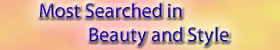


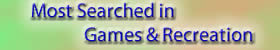




Add new comment