Difference between Router and Switch
Key Difference: A router is a device that is capable of sending and receiving data packets between computer networks, also creating an overlay network. A switch is a networking device that performs the same job as the hub; it connects network segments or devices making them act as a single network.
Routers and switches are often used interchangeably to refer to a way to send and receive data packets between two connections. However, routers and switches have distinct differences and should not be confused as the other. Routers offer an extra feature of being able to connect to the internet.
 A router is a device that is capable of sending and receiving data packets between computer networks, also creating an overlay network. The router connects two or more data line, so when a packet comes in through one line, the router reads the address information on the packet and determines the right destination, it then uses the information in its routing table or routing policy to direct the packet to the next network. On the internet, routers perform "traffic directing" functions. Routers can also be wireless as well as wired.
A router is a device that is capable of sending and receiving data packets between computer networks, also creating an overlay network. The router connects two or more data line, so when a packet comes in through one line, the router reads the address information on the packet and determines the right destination, it then uses the information in its routing table or routing policy to direct the packet to the next network. On the internet, routers perform "traffic directing" functions. Routers can also be wireless as well as wired.
The most common type of routers are small office or home routers, which are responsible for passing data from the computer to the owner's cable or DSL modem, which is connected to the internet. Other routers are huge enterprise types that connect large businesses to powerful core routers that forward data to the internet. When connected in interconnected networks, the routers exchange data such as destination addresses by using a dynamic routing protocol. Each router is responsible for building up a table that lists the preferred routes between any two systems on the interconnected networks. Routers can also be used to connect two or more logical groups of computer devices known as subnets. Routers can offer multiple features such as a DHCP server, NAT, Static Routing, and Wireless Networking.
 A switch is a networking device that performs the same job as the hub; it connects network segments or devices making them act as a single network. Switches are commonly referred to as a multi-port network bridge that process and routes data on a data link layer or layer of the OSI model. Switches can also process data at the network layer (layer 3) or higher layers and are known as multilayer switches.
A switch is a networking device that performs the same job as the hub; it connects network segments or devices making them act as a single network. Switches are commonly referred to as a multi-port network bridge that process and routes data on a data link layer or layer of the OSI model. Switches can also process data at the network layer (layer 3) or higher layers and are known as multilayer switches.
Switches are considered as a more intelligent hub as it gathers information about the data packets it receives and forwards it to only the network that it was intended for. When a switch receives a data packet, it examines the data address, the sender and the receiver and stores the memory, after which it then sends the data to the device that the data is meant for. Most modern Ethernet Local Area Networks (LANs) operate on switches. Small offices and residential devices commonly use single layer switch, while bigger applications require multilayer switches. The switches use a bridge or a router in order to split a larger collision domain to smaller collision domains, resulting in lesser collisions. Each port has an individual collision domain, allowing computers to maintain dedicated bandwidth.
A router usually requires a switch and many routers come in with built in with an integrated 4 port switch; however a switch does not require having a router. As more connections are added to the router, more switches would also be required in order to accommodate the connections. This will also degrade the bandwidth and slow down the connection. So, expanding the number of connections should also include an upgrade in the bandwidth that a person is getting from their ISP.
|
|
Router |
Switch |
|
Definition |
A router is a device that is capable of sending and receiving data packets between computer networks, also creating an overlay network. |
A switch is multi-port networking device that connects network devices together. A switch operates at the data link layer (layer 2) of the OSI model. A switch filters and then forwards data packets between networks. |
|
Layer |
Network Layer (Layer 3 devices) |
Data Link Layer (Layer 2) |
|
Type of Transmission |
At Initial Level Broadcast then Uni-cast & Multicast |
Broadcast, Uni-cast & Multicast. |
|
Table |
Store IP address in Routing table and maintains address at its own. |
Stores MAC address and maintains address. |
|
Used in |
LAN (Local Area Networks), WAN (Wide Area Networks) |
LAN (Local Area Networks) |
|
No of Ports |
2/4/8 |
24-48 depending on type of switch. |
|
Collision |
Less |
No collision occurs |
|
Transmission Mode |
Full duplex |
Full duplex |
|
Speed |
1-10 Mbps(Wireless) 100 Mbps (Wired) |
10/100Mbps, 1Gbps |
|
Bandwidth sharing |
Bandwidth sharing is dynamic. |
Bandwidth is equally divided among all the connections. |
|
Routing decision |
Routers take faster routing decision. |
Switches take more time for complicated routing decisions. |
|
Features |
Firewall VPN Dynamic handling of Bandwidth |
Priority rt range On/Off setting of port VLAN Port mirroring |
|
NAT (Network Address Translation) |
Can perform NAT |
Cannot perform NAT |
Image Courtesy: wisegeek.com, witconsultant.com






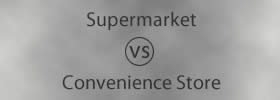


Add new comment