Difference between TIFF and JPG
Key difference: Both TIFF and JPG are file format for storing images. TIFF stands for Tagged Image File Format. JPG, originally JPEG stands for Joint Photographic Expert Group. TIFF stores the image file with virtually no compression. Hence it is often used for storing images that need to be edited and re-saved. JPEG is the most commonly used format for photographs. It is specifically good for color photographs or for images with many blends or gradients. However, it is not the best with sharp edges and might lead to a little blurring. This is mainly because JPEG is a method of lossy compression for digital photography. This means that while saving the image in a JPEG format, there is a slight loss of quality due to compression.
 Both TIFF and JPG are file format for storing images. TIFF stands for Tagged Image File Format. JPG, originally JPEG stands for Joint Photographic Expert Group. The two formats are quite similar however there are some differences to each that make some people prefer one to the other.
Both TIFF and JPG are file format for storing images. TIFF stands for Tagged Image File Format. JPG, originally JPEG stands for Joint Photographic Expert Group. The two formats are quite similar however there are some differences to each that make some people prefer one to the other.
TIFF is popular among graphic artists, the publishing industry, and among both amateur and professional photographers. The Tagged Image File Format is currently under the control of Adobe Systems. TIFF stores the image file with virtually no compression. Hence it is often used for storing images that need to be edited and re-saved.
JPEG is the most commonly used format for photographs. It is specifically good for color photographs or for images with many blends or gradients. However, it is not the best with sharp edges and might lead to a little blurring. This is mainly because JPEG is a method of lossy compression for digital photography. This means that while saving the image in a JPEG format, there is a slight loss of quality due to compression.
Hence, JPEG is not the greatest format in case one needs to keep making numerous edits and re-saves to the image. As with each re-save there a slight loss of quality due to compression. The TIFF format, however, allows the editing and resaving of the image without suffering a compression loss. This makes TIFF more popular with graphic artists, the publishing industry, and advanced professional photographers.
Still, if one only makes a few edits and the image is saved in a high quality format, the slight loss of quality due to compression is mainly negligible, with the image being very similar to a TIFF image. Furthermore, an advantage to using the JPEG format is that due to compression, an JPEG image will take up a few MB of data, whereas a TIFF image can take up to a couple of GB.
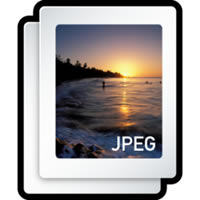 However, unlike JPEG, TIFF files can have a bit depth of either 16-bits per channel or 8-bits per channel. Also, multiple layered images can be stored in a single TIFF file. JPEG usually has a depth of 8-bits per channel and is only capable of saving single-layered images. Still, JPEG files are flexible. They have variety of options and settings which can be altered to fit the needs of each image. TIFF, on the other hand hasn’t been updated since 2002.
However, unlike JPEG, TIFF files can have a bit depth of either 16-bits per channel or 8-bits per channel. Also, multiple layered images can be stored in a single TIFF file. JPEG usually has a depth of 8-bits per channel and is only capable of saving single-layered images. Still, JPEG files are flexible. They have variety of options and settings which can be altered to fit the needs of each image. TIFF, on the other hand hasn’t been updated since 2002.
The Tagged Image File Format is widely supported by image-manipulation applications, by publishing and page layout applications, 3-D imaging applications, and by scanning, faxing, word processing, optical character recognition and other applications. It is a bitmapped image format that supports various resolutions. The Tagged Image File Format is used to store very large, high quality images, with files being as large as 4GB each.
The JPEG, on the other hand, is quite popular for web hosting of images, for amateur and average photographers, digital cameras, etc. This is mainly due to the fact that high quality images can be saved using less space.
Image Courtesy: tiffrepair.com, iconarchive.com


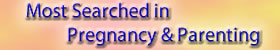






Add new comment