Difference between iOS 8 and iOS 9
Key Difference: iOS 8 was introduced to the world in June 2014 and was released on the same day. iOS8 offered some significant updates over the older iOS, but was still pegged as a troubling iOS because of its many bugs.iOS 9 offered some brand new features and also built up on the features that were offered with iOS8. iOS 9 was announced in June 2015, with a release lined up for the fall of 2015. The most noticeable change on the new OS is the font. Apple has changed the font from Helvetica Neuve to San Francisco.
 iOS 8 and iOS 9 are two operating systems that were released by Apple for their iPhones and iPads.iOS 9 is the latest upgrade that Apple has announced and is being released sometime in 2015. The OS was unveiled on June 9, 2015 and offers many upgrades over the older versions. Many techies believe that this the best version of iOS yet and is significant upgrade to the older trouble predecessor.
iOS 8 and iOS 9 are two operating systems that were released by Apple for their iPhones and iPads.iOS 9 is the latest upgrade that Apple has announced and is being released sometime in 2015. The OS was unveiled on June 9, 2015 and offers many upgrades over the older versions. Many techies believe that this the best version of iOS yet and is significant upgrade to the older trouble predecessor.
iOS 8 was introduced to the world in June 2014 and was released on the same day. iOS8 offered some significant updates over the older iOS, but was still pegged as a troubling iOS because of its many bugs. However, it offered a few new features over the iOS 7. iOS version 8.2 also included support for the Apple Watch.
New features included extra editing tools for the camera and photos app. It also allowed cropping and brightness control. Notifications was also updated and the three tab notification system was reduced to having only two tabs (Today and Notification). Users could also add, remove and rearrange custom widgets from third-party applications. The messaging app now allowed sending video and audio messages by holding down the record button. Do Not Disturb button could now be applied on a single tread and people would also be added and removed from that thread.
A new keyboard was introduced with a new predictive typing feature, known as QuickType. iOS 8 also allowed third – party keyboards.iCloud feature was added where data could be directly saved to the user’s cloud account. Apple also introduced Family Sharing, which allows a family of five people to share purchased apps, music, movies, TV shows, and books using the same credit card. It also introduced HealthKit and HomeKit. HealthKit includes the Health Application, which allows users to track their steps, oxygen, sleep levels, and other health related data. The latter allow users to communicate and control smart devices at home such as Apple TV.
iOS 8 also introduced Spotify – integration of a number of web services that can search such as Wikipedia, Google and Bing. Spotlight can also search for news, nearby places, suggested websites, movie showtimes, and content that is not already on the device from the iTunes Store.
iOS 9 offered some brand new features and also built up on the features that were offered with iOS8. iOS 9 was announced in June 2015, with a release lined up for the fall of 2015. The most noticeable change on the new OS is the font. Apple has changed the font from Helvetica Neuve to San Francisco, which ranks higher in readability. The Keyboard has also received a few upgrades mainly a two finger drag that allows the user to cut, copy, paste, undo and redo. Also, when shift is inactive, lowercase letters are displayed, instead of the all-caps representation on all previous iOS versions.
The Newsstand has been replaced by News. It is made simpler and easier to sort through various different digital magazines. As the person continues to subscribe, the app now complies articles from the magazines and gives in a consolidated format, similar to Flipboard. It also now integrates social media posts. Notes also receives a few updates where in addition to typing, users can also now draw, sketch, add URLs, documents and even Map locations. It also allows a sharing option.
Maps has a very cool update, where in addition to showing directions and turn-by-turn navigation, users can now also view transit directions. This shows which trains the user can take to reach their location and also incorporates the different paths or point of exits. The Maps app now also makes recommendations to points of interest, restaurants, etc. based on what time of day it is or the users' interests.

Multitasking has become easier with the new OS with options such as Slide Over, Split View, and Picture in Picture. Slide Over allows users to pull in a different app from the right edge of the screen. Split view allows dividing the screen in two to run two different applications together. Split View offers users to drag and drop from one app to the other and even determine the size of one app. They have 2 options – both apps can occupy 50% of the screen each or one can be at 70% and the other at 30%. At this moment, only the iPad Air 2 can support the split functionality. Picture in Picture allows the users to reduce the size of a video in order to work on another application. The resize video can be moved around the screen at the user’s convenience.
Performance and battery has also been improved. The under-the-hood upgrades reduces battery usage by 1 hour and the new iOS also introduces a battery saver option that can add approximately 3 hours to the battery life.iOS 9 also requires only 1.3 GB space for upgrade, much less than the 5 GB required by the iOS 8. Siri and the Search (originally Spotify) have also been given higher accuracy in order to make the phone more “proactive” for the user. The phone anticipates the user’s habits and then automatically performs the function. For example: if a person plugs in their headphones at 9 AM to listen to music. The phone will automatically bring up the music application at 9 AM.
Comparison between iOS 8 and iOS 9:
|
|
iOS 8 |
iOS 9 |
|
Developer |
Apple Inc. |
Apple Inc. |
|
Source Model |
Closed, with open source components |
Closed, with open source components |
|
Initial release |
September 17, 2014 |
2015 |
|
Latest model released |
8.4 |
N/A |
|
Platforms |
|
|
|
License |
Proprietary EULA except for open-source components |
Proprietary EULA except for open-source components |
|
Preceded by |
iOS 7 |
iOS 8 |
|
Succeeded by |
iOS 9 |
N/A |
|
Kernel type |
Hybrid (XNU) (Mostly Monolithic) |
Hybrid (XNU) (Mostly Monolithic) |
|
Typeface |
Helvetica Neuve |
San Francisco |
|
Siri and Search |
Search can be used to find information off the internet, including websites, app store, songs on iTunes, contacts, messages, etc. |
Offers more advanced features with additional information. Makes the phone into a ‘proactive assistant’. Siri and can now be asked specific questions. Provides information such as relevant people based on contacts you talk with most, the last contacts you spoke to and even contacts that you’re scheduled to meet. |
|
HomeKit |
Was unable to communicate with other smart devices. The device could be controlled via its own dedicated application |
Other smart devices that are not made by Apple can also be controlled by the phone or the smart watch |
|
Maps |
Offers turn-by-turn navigation and offers information about the business nearby because of its collaboration with Yelp |
Allows transit directions. Allows the user to plan routes that includes step-by-step directions, including which train or bus to take and has multiple exit options. Also suggests nearby locations |
|
Newsstand and News |
Newsstand offered virtual shelves that were filled with digital magazines that the users were allowed to subscribe to. However, with the introduction of Flipboard, Newsstand lost its appeal |
Apple did away with Newsstand and has offered News in its place. News is similar to Flipboard and offers collated stories from different publications that are picked by the user. It also personalizes the application as the user uses it more |
|
Notes |
Notes taken on the phone can be synced between the Notes App on iPhone, iPad and Mac |
The Notes app allows smart cards which allows adding photos, URL, documents and even Maps to a note. Notes can now be shared with anyone on any platform or OS. People can also sketch and draw on the App |
|
Multitasking |
Allowed users to easily swipe back and forth between applications |
Has options such as Slide Over and Split View. In Slide over, the user can swipe in from the slide a second app and use the app while the first application is still running. In Split View, the user can divide their screen and simultaneously run two applications side by side. There is also picture in picture which allows the user to shrink the video to the corner and open another application or video. |
|
Passbook and Wallet |
Passbook stored loyalty cards airline tickets and even cards for Apple Pay |
Wallet supports rewards cards to receive and redeem awards using Apple Pay. |
|
Performance and Battery life |
Required around 5 GB for upgrading to iOS 8 |
Requires only 1.3 GB to upgrade to iOS 9. A battery saving mode has been added that gives the user an extra 3 hours of life |
|
Features over predecessor OS |
|
|
Image Courtesy: ios8jailbreak.org, youtube.com





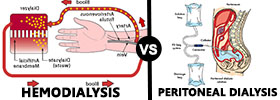
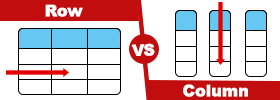


Add new comment