Difference between Laptop and Netbook
Key difference: Laptops have a briefcase like design. They are hinged together and open up to reveal a screen and a connected keyboard. The keyboard is a full QWERTY keyboard just like a desktop. As compared to traditional laptops, netbooks have a much smaller screen, making them lighter and hence much more portable. They are also quite cheaper.
 Nowadays there are numerous types of personal computers available to people from desktops to laptops, notebooks, netbooks, ultrabooks and tablets. So much so that saturated market serves only to confuse oneself.
Nowadays there are numerous types of personal computers available to people from desktops to laptops, notebooks, netbooks, ultrabooks and tablets. So much so that saturated market serves only to confuse oneself.
Due to so many products available in the market there is bound to be some overlap in the categories. This just blurs the line between the traditional definitions of the terms. However, there are some generalizations that still hold true for each category.
A desktop, for example, always refers to the traditional personal computer, which is too big to carry around and must be kept on a desk. Laptops, on the other hand, are portable computers that had all or most of the features of the desktop PC, but were small enough to fit on your lap. Hence, notebooks, netbooks, and ultrabooks all technically fall under the category of laptops. However, as more and more types of laptops were being produced, different categories came into existence.
Laptops have a briefcase like design. They are hinged together and open up to reveal a screen and a connected keyboard. The keyboard is a full QWERTY keyboard just like a desktop. As compared to traditional laptops, netbooks have a much smaller screen, making them lighter and hence much more portable. However, this also results in a smaller keyboard. The keyboard is still full QWERTY but the buttons are spaced closer together.
Netbooks are essentially known for their lighter weight and lower cost. This size and cost difference is due to the fact that netbooks have limited features. The weight difference can be partially attributed to the reduced size. Furthermore, netbooks omit certain things, such as optical devices and have reduced RAM, smaller hard drive and lower processing speeds.
Netbooks often have slower microprocessors than traditional laptops. This is mainly because netbooks do have need for high processing power. Netbooks are generally used for only web surfing and for use of limited browser based programs. Hence, they rarely have installed programs.
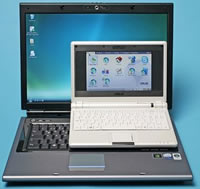 While laptops are able to multitask, connect to TV, create and edit images and videos, encode music, play HD movies, and run complex office software, a netbook cannot do any these things. A netbook’s main use is in web surfing, browser based office software, such as Google Docs, and sending or receiving emails.
While laptops are able to multitask, connect to TV, create and edit images and videos, encode music, play HD movies, and run complex office software, a netbook cannot do any these things. A netbook’s main use is in web surfing, browser based office software, such as Google Docs, and sending or receiving emails.
Netbooks had gotten popular especially for business executives and students who needed to carry their laptops to numerous locations. Furthermore, netbooks provided a cheaper alternative to laptops, especially if one did not require the entire functionality of laptops.
However, as laptops these days have gotten slimmer and lighter, yet giving more functionality, netbooks have lost their edge. Furthermore the increased popularity of tablet computer has captured the rest of the niche market that netbooks once belonged to. Hence, since 2011 the popularity of tablet computers has been increasing, while the sales of netbooks have been decreasing. So much so, that a number of leading netbook manufactures have phased out or are in the process of phasing out production of netbooks.
Traditionally, the differences between laptops and netbooks:
|
|
Laptop |
Netbook |
|
Physical description |
Bulkier Frame, Heavier |
Small, lightweight, legacy-free, and inexpensive laptop computers. |
|
Power Consumption |
Consumes More Power |
Consumes Less Power |
|
Battery life |
3-4 hour |
Varied, but significantly longer than average laptop battery life. |
|
Storage capacity |
250 GB – 1 TB |
32 GB – 320 GB |
|
Screen |
14” – 17” widescreen |
5” – 12” diagonal |
|
Keyboard |
Full-sized Keyboard |
Small functional keyboard |
|
Drives |
Internal DVD-Rom Drive |
None |
|
USB ports |
2 – 4 ports |
None – 3 ports |
|
Systems |
Integrated modem, network, Bluetooth and Wi-Fi capabilities, Nvidia GeForce or ATI Radeon graphics subsystem, Upgradeable |
Integrated modem, network, Wi-Fi capabilities. Some have Bluetooth and 3G capabilities. |
Image Courtesy: freetechjournal.com, tech-neno.blogspot.com






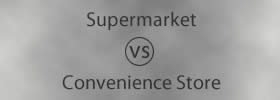


Add new comment