Difference between Windows 7 32-bit and 64-bit
Key Difference: Windows 7 32-bit architecture can handle small amounts of data and is less secure compared to the 64-bit architecture. The 32-bit requires minimum 1 GB RAM, while the 64-bit requires 2 GB RAM in order to perform and can address 4 GB and 192 GB, respectively.
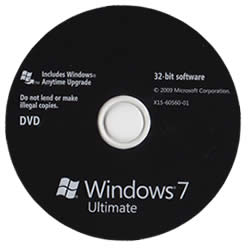 Windows 7 is an operating system that was released by Windows worldwide in October 2009. Windows 7 was the successor of Windows Vista and the predecessor of Windows 8. The company offered many new features with the brand new operating system, including new Taskbar and buttons, kernel improvements, additional features, etc. Similar to Windows Vista, Windows 7 also offered users a choice between the processor size, either 32-bit or 64-bit.
Windows 7 is an operating system that was released by Windows worldwide in October 2009. Windows 7 was the successor of Windows Vista and the predecessor of Windows 8. The company offered many new features with the brand new operating system, including new Taskbar and buttons, kernel improvements, additional features, etc. Similar to Windows Vista, Windows 7 also offered users a choice between the processor size, either 32-bit or 64-bit.
The 32-bit and 64-bit is the addressable space in the system. The higher the number of the processor size, the faster it is able to carry out information and orders. Let’s explain this with an example: Think of the 32 and 64 in terms of tube. The 32-bit tube is smaller and hence is only able to send so much data through the tube, while the 64-bit tube allows more data as the tube size is bigger. This is basically how these processors perform in the computer. The 32-bit system can run only a certain number of programs before it slows down the whole computer, while the number of programs a 64-bit processor can run are higher.
Most of the software that is available today is written for the 32-bit architecture, with only a few software and drivers available for the 64-bit architecture. A 32-bit architecture can address up to 4 GB of RAM (2^32), while a 64-bit architecture can address up to 192 GB of RAM in Windows 7. Since most drivers and programs are created for the 32-bit architecture, it is usually not a problem for users of 32-bit processor to find appropriate drivers and programs. However, a 64-bit architecture has a harder time finding 64-bit programs and drivers. This problem is decreasing as many manufacturers are producing software and drivers for both 32-bit and 64-bit architectures.

The 32-bit architecture cannot run or 64-bit programs or drivers, while the 64-bit program can. Microsoft writes their operating systems on a hybrid architecture which has a subsystem called as ‘Windows in Windows’ or ‘WOW’, which virtualizes the 64-bit processor to a 32-bit application. The 64-bit architecture requires more RAM to run, with the minimum being 2 GB RAM. In case of seamless updating, the 32-bit can be upgraded to another 32-bit, same with the 64-bit. If the user would like to upgrade from a 32-bit architecture to a 64-bit architecture, the user would have to wipe out the system clean and perform an installation from scratch of the 64-bit architecture. In addition to be able to handle large amounts of data, the Windows 7 64-bit is also considered to be much safer compared to the 32-bit as it requires the designers to digitally sign their drivers, making it tougher to hack.
Minimum requirements for 32-bit architecture include: 1 GHz IA-32 processor, 1 GB RAM, DirectX9 graphics processor with WDDM driver model 1.0, 16 GB of free space and a DVD-ROM drive. Requirements for a 64-bit architecture include: 1 GHz x86-64 processor, 2 GB RAM, DirectX 9 graphics processor with WDDM driver model 1.0, 20 GB of free disk space and a DVD-ROM.
Image Courtesy: covergalaxy.com, techspot.com

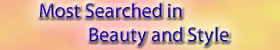


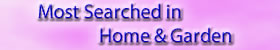




Add new comment