Difference between ASP and SAAS
Key difference: ASP and SaaS is essentially more or less the same thing. The terms are often used interchangeably to refer to software or a service that one can access over the Internet. ASP stands for “Application Service Provider.” While, SaaS stands for “Software as a Service.” Both may also be referred to as “on-demand software.”
 ASP and SaaS is essentially more or less the same thing. The terms are often used interchangeably to refer to software or a service that one can access over the Internet. ASP stands for “Application Service Provider.” While, SaaS stands for “Software as a Service.” Both may also be referred to as “on-demand software.”
ASP and SaaS is essentially more or less the same thing. The terms are often used interchangeably to refer to software or a service that one can access over the Internet. ASP stands for “Application Service Provider.” While, SaaS stands for “Software as a Service.” Both may also be referred to as “on-demand software.”
ASP is basically used to provide computer-based services to customers over a network. It provides access to a particular application program using a standard protocol. For example: Customer Relationship Management over HTTP or the Internet.
The advantage of ASPs is that it provides small and medium sized businesses with specialized software, which they may or may not otherwise be able to afford. It also bypasses the physical need for distributing the software, as well as the upgrades. In addition to the software, ASPs also maintain up-to-date services, 24 x 7 technical support, physical and electronic security, as well as in-built support for business continuity and flexible working. ASPs are a way for companies to outsource some or almost all aspects of their information technology needs.
ASPs can be divided into five subcategories:
- Enterprise ASPs - that deliver high-end business applications and broad spectrum solutions
- Local/Regional ASPs – that supply wide variety of application services for smaller businesses in a limited area.
- Specialist ASPs – that provide applications for a specific need, such as Web site services, human resources, credit card payment processing or timesheet services.
- Vertical Market ASPs – that provide support to a specific industry. It delivers a solution package for a specific customer type, such as healthcare or a dental practice.
- Volume Business ASPs – that supply general small and medium-sized businesses with low cost prepackaged application services in volume from their own website, i.e. PayPal.
 Similarly, SaaS is a software delivery model in which software and the associated data are centrally hosted on the cloud. The users can access the software from a web browser. Therefore, like APS, SaaS also provides software over the internet. However, there are some minute differences between the two.
Similarly, SaaS is a software delivery model in which software and the associated data are centrally hosted on the cloud. The users can access the software from a web browser. Therefore, like APS, SaaS also provides software over the internet. However, there are some minute differences between the two.
Essentially, SaaS extends the idea of the ASP model. ASPs focus on managing and hosting third-party independent software vendors' software, whereas SaaS vendors typically develop and manage their own software. Also, ASPs offer more traditional client-server applications which require installation of software on users' personal computers. SaaS, on the other hand, rely mainly on the Web and are accessible via a web browser. Furthermore, the software architecture of ASPs required that a separate instance of the application be maintained for each business. SaaS does not have any such requirements. SaaS solutions utilize a multi-tenant architecture. In this, the application serves multiple businesses and users.
As compared to ASPs, SaaS can be accessed via the Internet. It works in service operation and maintenance. In SaaS, the users pay per use, not as per a license. Also, the data and business logic are stored in the cloud and maintained by the provider. An advantage of SaaS is that is provides the potential for businesses to reduce IT support costs by outsourcing hardware and software maintenance and support to the SaaS provider.
SaaS is commonly used as a delivery model for many business applications. These include Office & Messaging software, DBMS software, Management software, CAD software, Development software, Virtualization, accounting, collaboration, customer relationship management (CRM), management information systems (MIS), enterprise resource planning (ERP), invoicing, human resource management (HRM), content management (CM) and service desk management.
Image Courtesy: tech-faq.com, mbtmag.com

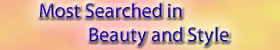


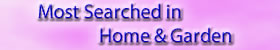




Add new comment