Difference between DDR1 and DDR2
Key Difference: DDR1 and DDR2 are two different types of SDRAM that are used in computers. DDR2 provides a faster transfer rate, bus clock and is more power-friendly compared to DDR1.
DDR1 and DDR2 are two different types of SDRAM, which is used as a volatile memory for data storage on computers. These two are similar in the sense that they both are RAMs, but they differ in clock speed, latency and many other factors. These two should not be confused as they are not compatible with each other, for example, DDR1 cannot be used instead of DDR2.
Random-Access Memory (RAM) is a volatile memory used for data storage on a computer. The name states the memory can be accessed in a random order, without having to alter or read other data. This stores data that is used by programs, however once the computer is shut down, the data is wiped out. RAM comes in the form of microchips of different sizes such as 256MB, 512MB, 1GB, 2GB etc. The higher the data capacity, the more programs RAM can support.
Synchronous dynamic random access memory (SDRAM) is a type of dynamic random-access memory that is synchronized with the system bus. It runs at a higher clock speeds than conventional memory, running at 133 MHz. It is also the predecessor to the DDR SDRAM modules that we use in our computers today. SDRAM has a synchronous interface, which means that it must wait for a clock signal before responding to controls inputs. The clock controls the different types of commands that the SDRAM performs and also pipelines the commands. Pipelining a command allows the chip to start on another command, without having to finish the first command and working on them simultaneously. The data storage area is divided into different sections allowing the chip to access several data at the same time.
 DDR1 SDRAM or Double data rate synchronous dynamic random-access memory (DDR SDRAM), is a class type of RAM that is used in many computers today. The DDR means that the data can be transferred faster compared to the original SDR RAM. The faster transfer rates are made possible by a stricter control of the timing of the electrical data and clock signals. It uses techniques such as phase-locked loops and self-calibration in order to reach the required timing. The interface also uses double pumping, a technique that allows transferring data on both the rising and falling edges of a clock signal, to reduce the clock frequency. The name double data rate has been acquired from the fact that the interface can achieve twice the bandwidth of a SDR SDRAM that is running at the same clock frequency. The DDR1 comes in three different modules for different kinds of devices: 184-pin DIMM for computer, 200-pin SODIMM for notebooks/laptops and 172-pin MicroDIMM for tablets and smartphones. DDR1 does not have forward capability, in other words it is not compatible with DDR2 motherboards. DDR1 can provide transfer 64 bits of data at a time, can provide a transfer rate up to 400 MHz, a bandwidth of 166 MB/s and prefetch buffer depth is 2 bits. DDR SDRAM gives a transfer rate of (memory bus clock rate) × 2 (for dual rate) × 64 (number of bits transferred) / 8 (number of bits/byte).
DDR1 SDRAM or Double data rate synchronous dynamic random-access memory (DDR SDRAM), is a class type of RAM that is used in many computers today. The DDR means that the data can be transferred faster compared to the original SDR RAM. The faster transfer rates are made possible by a stricter control of the timing of the electrical data and clock signals. It uses techniques such as phase-locked loops and self-calibration in order to reach the required timing. The interface also uses double pumping, a technique that allows transferring data on both the rising and falling edges of a clock signal, to reduce the clock frequency. The name double data rate has been acquired from the fact that the interface can achieve twice the bandwidth of a SDR SDRAM that is running at the same clock frequency. The DDR1 comes in three different modules for different kinds of devices: 184-pin DIMM for computer, 200-pin SODIMM for notebooks/laptops and 172-pin MicroDIMM for tablets and smartphones. DDR1 does not have forward capability, in other words it is not compatible with DDR2 motherboards. DDR1 can provide transfer 64 bits of data at a time, can provide a transfer rate up to 400 MHz, a bandwidth of 166 MB/s and prefetch buffer depth is 2 bits. DDR SDRAM gives a transfer rate of (memory bus clock rate) × 2 (for dual rate) × 64 (number of bits transferred) / 8 (number of bits/byte).
DDR2 is also a double data rate synchronous dynamic random-access memory interface (DDR2 SDRAM) and is commonly used in many computers today. It is similar to DD1 with a few minor alterations to make it faster and more technologically advanced. The DDR2 is faster compared to DDR1 and is not forward or backward compatible. DDR2 also uses double pumping in order to provide higher bus speed. DDR2 has been made more power-friendly by reducing the voltage it requires to run from 2.5 volts in DDR1 to 1.8 volts. This is done by running the internal clock at half the speed of the data bus. DDR2 SDRAM gives a transfer rate of (memory clock rate) × 2 (for bus clock multiplier) × 2 (for dual rate) × 64 (number of bits transferred) / 8 (number of bits/byte). Assuming 64 bits of data being transferred at one time at a clock frequency of 100 MHz, DDR2 would give a maximum transfer rate of 3200 MB/s. However, DDR2 can provide transfer rates between 400 and 1600 MT/s. Similar to DDR1, DDR2 is also available in various modules: 240-pin DIMM; 200-pin SODIMM; 214-pin MicroDIMM.
The different types of DDR interface works only when it is compatible with the motherboard, as the notches on the device are in different locations. Hence, if trying to put a DDR2 RAM on a motherboard that is compatible with DDR1, the memory stick will not fit onto the motherboard. DDR2s are more commonly used in computers these days due to higher transfer rate. However, it is now being succeeded DD3.
|
|
DDR1 |
DDR2 |
|
Stands for |
Double data rate type 1 RAM. |
Double data rate type 2 RAM. |
|
Voltage |
2.5/ 2.6 Volts |
1.8 Volts |
|
Chipset support |
All DTs, NBs, and servers |
All DTs, NBs, and servers |
|
Data Strobes |
Single-ended |
Single-ended or differential |
|
Modules |
184-pin DIMM unbuffered registered; 200-pin SODIMM; 172-pin MicroDIMM |
240-pin DIMM unbuffered registered; 200-pin SODIMM; 214-pin MicroDIMM |
|
Prefetch Buffer (min burst) |
2n |
4n |
|
Bus clock (MHz) |
100–200 |
200–533 |
|
Transfer Rate (MT/s) |
200–400 |
400–1066 |
|
Package |
TSOP (66 pins) (Thin Small Outline Package) |
FBGA only (Fine Ball Grid Array) |
|
Read Latency |
2, 2.5, 3 Clock cycles |
3 - 9 clock cycles, depending upon settings |
|
Write Latency |
1 clock cycle |
Read latency minus 1 clock cycle |
|
Internal banks |
4 |
4 or 8 |
|
Release year |
June 2000 |
Second quarter of 2003 |
|
Succeeded by |
DDR2 |
DDR3 |
Image Courtesy: anandtech.com

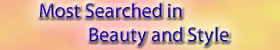


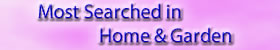




Add new comment