Difference between SATA and PATA
Key Difference: SATA stands for Serial ATA, whereas PATA stands for Parallel ATA. They both refer to two different ways of encoding and transporting the data electronically. The data transfer speeds of SATA is higher than PATA. Unlike PATA devices, all SATA devices have 'hot swap' facility. They both also differ in the physical layout of the connector and other hardware.
 SATA stands for Serial Advanced Technology Attachment. It refers to the next generation computer bus interface. It is regarded as a replacement of parallel interface ATA. SATA can be viewed as a serialized enhancement and replacement to parallel IDE. It offers backward compatibility to the existing ATA and ATAPI devices. SATA also supports external drives through External SATA (eSATA). It has been also successful in replacing PATA in most of the new embedded applications. Since its widespread introduction in 2002, the SATA technology has already seen three generations. Transfer rates for Serial ATA start at 150MB/s. It is the predominant disk interfaces technology in:
SATA stands for Serial Advanced Technology Attachment. It refers to the next generation computer bus interface. It is regarded as a replacement of parallel interface ATA. SATA can be viewed as a serialized enhancement and replacement to parallel IDE. It offers backward compatibility to the existing ATA and ATAPI devices. SATA also supports external drives through External SATA (eSATA). It has been also successful in replacing PATA in most of the new embedded applications. Since its widespread introduction in 2002, the SATA technology has already seen three generations. Transfer rates for Serial ATA start at 150MB/s. It is the predominant disk interfaces technology in:
- Desktop PCs
- Entry-level servers
- Entry-level networked storage systems
 PATA stands for Parallel ATA. It predates the SATA-1 by more than a decade. SATA and PATA, both can be described as the interface devices that connect hard disk drives, optical disks to the mother board of the computer. The connection is made by using a host adapter. PATA denotes a parallel interface with each panel providing support to a maximum of two devices and a cable length of 0.5 meters. It has been the dominant PC interface protocol for desktop PC’s. It has undergone several phases of evolution. It uses 5 Volt signaling, and therefore it remains unmatched with the modern low voltage chips. Another issue with the PATA is regarding its wide cable which is a flat 18 inch ribbon. Thus, it becomes very difficult to route the cable inside a chassis.
PATA stands for Parallel ATA. It predates the SATA-1 by more than a decade. SATA and PATA, both can be described as the interface devices that connect hard disk drives, optical disks to the mother board of the computer. The connection is made by using a host adapter. PATA denotes a parallel interface with each panel providing support to a maximum of two devices and a cable length of 0.5 meters. It has been the dominant PC interface protocol for desktop PC’s. It has undergone several phases of evolution. It uses 5 Volt signaling, and therefore it remains unmatched with the modern low voltage chips. Another issue with the PATA is regarding its wide cable which is a flat 18 inch ribbon. Thus, it becomes very difficult to route the cable inside a chassis.
SATA is often preferred over PATA due to various advantages like increased data transfer rates, easy cable management and cable length, increased airflow inside the computer case, etc. However, advantages of SATA over PATA include –
The cable only allows one SATA hard drive to be connected at a time. However, a PATA cable allows the connection to two PATA hard drives per cable.
Comparison between SATA and PATA:
|
|
PATA |
SATA |
|
Full form |
Parallel Advanced Technology Attachment. |
Serial Advanced Technology Attachment |
|
Transfer speed (Hard drives) |
ATA 33MB/s or UDMA-2 ATA 66MB/s or UDMA-4 ATA 100MB/s or UDMA-5 ATA 133MB/s or UDMA-6 |
SATA 1.5 150MB/s SATA 3.0 300MB/s SATA 6.0 600MB/s |
|
Cable length (hard drives) |
36 inches |
40 inches |
|
Cable pins |
40 |
7 |
|
Power Connector pins |
4 |
15 |
|
Hot swappable |
No |
Yes |
|
Device per cable |
2 |
1 |
|
Power Consumption |
More |
Comparatively very less |
|
Jumper Settings |
Yes (Drive 0 or Drive 1) |
No |
|
Power Consumption |
5V |
250 mV |
|
Definition |
PATA denotes a parallel interface with each panel providing support to a maximum of two devices and a cable length of 0.5 meters. It has been the dominant PC interface protocol for desktop PC’s. |
It refers to the next generation computer bus interface that has evolved from the parallel interface ATA. SATA can be viewed as a serialized enhancement and replacement to parallel IDE. |
|
Reliability |
Only data packets in the PATA spec |
Serial ATA adds 32-bit CRC error correction for all bits transmitted |
|
Power Connector |
Molex |
Special SATA power connector |
Images Courtesy: wiki.freegeek.org





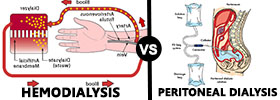
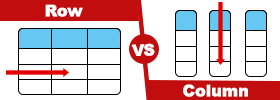


Add new comment