Difference Between Save and Save As
Key difference: Save automatically saves the file. Save as opens a dialogue box which can be used to change the name, format, and location of the file.
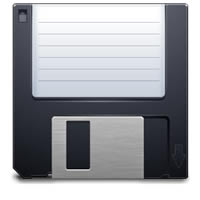 The function of save and save as is essentially the same, that is to save the document. However, the way they achieve this is slightly different. The save command automatically saves the file using the same name, format and location, as when it was last saved or opened from. However, using the save as command opens a dialogue box in which the user can change the name of the file, the format, as well as the location of where the file is saved.
The function of save and save as is essentially the same, that is to save the document. However, the way they achieve this is slightly different. The save command automatically saves the file using the same name, format and location, as when it was last saved or opened from. However, using the save as command opens a dialogue box in which the user can change the name of the file, the format, as well as the location of where the file is saved.
 Save is very fast and convenient, as the user can just save the file with a single click of the mouse or one can also use the hotkey command, crtl+s. Also, using the save command on a new file, one that hasn’t been saved before, will also prompt a dialogue box, in which the user must name the file, and choose its format and location. One can also use the default format and the suggested name and location as given in the box.
Save is very fast and convenient, as the user can just save the file with a single click of the mouse or one can also use the hotkey command, crtl+s. Also, using the save command on a new file, one that hasn’t been saved before, will also prompt a dialogue box, in which the user must name the file, and choose its format and location. One can also use the default format and the suggested name and location as given in the box.
Save as, on the other hand, is a bit lengthy as one has to go through the entire process of the dialogue box. However, save as, allows the user to save the file to a new location, under a new name and/or format, without saving the changes to the original file.
Save and save as are both appropriate at different times, depending on the need of the user.

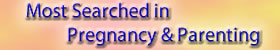




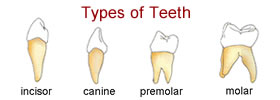


Comments
DIKSHA DURGANI
Thu, 12/29/2016 - 23:10
very helpful and so easy
Anonymous
Fri, 07/31/2015 - 20:57
This is really really very helpful 4 me. thanx a lot.
Anonymous
Fri, 07/31/2015 - 20:55
Add new comment