Difference between 16 bit and 32 bit Color
Key Difference: 16 and 32 bit color modes are associated with digital images. They both differ in the ways of encoding information. A 32 bit colored image provides more available colors than a 16 bit color image. The 32 bit color mode is preferred for accuracy and quality. However, the file size of a 32 bit color image is quiet large than in compared to a 16 bit color image file.
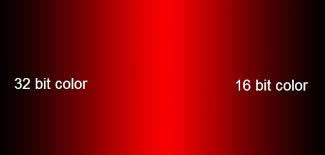 16 bit color and 32 bit color are associated with two different modes of the RGB color model. RGB model is used for encoding the colors in computing. The total number of bits used for the RGB model is commonly referred to as the color depth. 16 and 32 bit color settings differ in the numbers that are used to represent the color information for one pixel. In 16 bit color, 16 bits per pixel are used. On the other hand, in a 32 bit color mode, 32 bits are used per pixel. 16 bits color is also regarded as the medium mode. On the other hand, 32 bit color mode is regarded as the high color mode.
16 bit color and 32 bit color are associated with two different modes of the RGB color model. RGB model is used for encoding the colors in computing. The total number of bits used for the RGB model is commonly referred to as the color depth. 16 and 32 bit color settings differ in the numbers that are used to represent the color information for one pixel. In 16 bit color, 16 bits per pixel are used. On the other hand, in a 32 bit color mode, 32 bits are used per pixel. 16 bits color is also regarded as the medium mode. On the other hand, 32 bit color mode is regarded as the high color mode.
16 bit mode supports nearly 65000 colors. On the other hand, 32 bit supports millions of color. Color depth is directly proportional to the size of the graphic file. Thus, the size of a 32 bit color depth file is greater than a 16 bit color depth file. Therefore, a 32 bit color file takes a longer time to display in comparison to a 16 bit color depth graphic file.
Using a 32 bit color mode, one can achieve a realistic image. However, the images will be very large and will take a lot of time to display. It is important to note that in 32-bit color images, only 24 bits are used to determine color, and rest of the eight bits are generally reserved for some other information like transparency, etc. Each RGB color has 8 bits. All the 32 bits are usually only used for High Dynamic Range. 32 bit can also be used to refer to 24-bit RGB, but additionally with a fourth alpha transparency channel. This channel merges the image with a background. An average user is often recommended to use low bit color mode unless factors like transparency, etc. are to be handled.
Comparison between 16 bit Color and 32 bit Color:
|
|
16 bit Color |
32 bit Color |
|
Definition |
In 16 bit color, 16 bits per pixel are used. |
32 bits are used per pixel |
|
Graphic File Size in kilobytes (100 * 100 pixels) |
10 |
40 |
|
Type of Mode |
Medium |
High |
|
Number of Colors |
65, 536 colors (known as 'high' color) |
16.7million colors plus grey-scale mask (alpha channel) |
|
Accuracy |
Comparatively less |
Comparatively more |
|
Quality |
Comparatively less |
Comparatively more |
|
Classification of bits |
5 bits being used for red, 5 bits for blue, and 6 bits for green |
8 bits being used for red, 8 bits for blue, and 8 bits for green. Extra 8 bits are used to store additional information |
Image Courtesy: wiki.alertfox.com

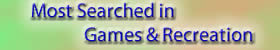


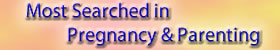




Add new comment