Difference between Windows 7 and Windows 10
Key Difference: The most significant difference between Windows 7 and Windows 10 is that Windows 10 is an attempt to synchronize the OS on all its products. This includes PCs, laptops, tablets, phones, as well as its Xboxs. Whereas, Windows 7 is only supported on PCs and laptops. Also, what is most noteworthy is that Windows 10 is Free.
 Microsoft has recently launched its newest operating system, the Windows 10. Windows 10, which is the next OS in line after Windows 8.1, is supposedly the last OS that Microsoft will launch. According to Microsoft, after Windows 10, Microsoft will continuously release updates for Windows 10 rather than launch another operating system. Windows 10 has some significant changes over the previous Windows operating system. However, what is most noteworthy is that Windows 10 is Free. Genuine users of Windows 7 and Windows 8.1 can upgrade their systems to Windows 10 for free within a year of its launch. After the year is up, they will have to purchase Windows 10, just like everyone else.
Microsoft has recently launched its newest operating system, the Windows 10. Windows 10, which is the next OS in line after Windows 8.1, is supposedly the last OS that Microsoft will launch. According to Microsoft, after Windows 10, Microsoft will continuously release updates for Windows 10 rather than launch another operating system. Windows 10 has some significant changes over the previous Windows operating system. However, what is most noteworthy is that Windows 10 is Free. Genuine users of Windows 7 and Windows 8.1 can upgrade their systems to Windows 10 for free within a year of its launch. After the year is up, they will have to purchase Windows 10, just like everyone else.
The most significant difference between Windows 7 and Windows 10 is that Windows 10 is an attempt to synchronize the OS on all its products. This includes PCs, laptops, tablets, phones, as well as its Xboxs. Whereas, Windows 7 is only supported on PCs and laptops. Due to this, Windows 10 is optimized for touchscreen, while Windows 7 is not.
Generally speaking Windows 10 is a composite of Windows 7 and Windows 8. It re-implements the Start Menu from Windows 7, and incorporates it with the Live Tiles of Windows 8. Windows 7 has a straightforward, well-designed interface that is very familiar to Windows users. However, Windows 8 has completely rehauled the user interface. Windows 10 tries to give the user the best of both worlds.
Another difference between the OSes is search. The search in Windows 7 allows the user to search through the computer’s files and applications. The search in Windows 10 does this as well, but goes a step beyond and allows the user to directly search the web, as well as Windows Store.
Windows 10 also adds Cortana to the mix. Cortana is Windows’s Siri-like virtual assistant. Cortana allows the user to do a multitude of function just by giving Cortana a voice command. Some of the things that Cortana can help with is search queries, upcoming appointments, the weather, directions to the nearest coffee shop, and many others. She can also schedule appointments, take dictated notes, add tasks and reminders, and play music.
Windows 10 also allows the user to create virtual desktops. This can be done via the Task view icon located in the Taskbar. Virtual desktops allow the user to segregate their work onto different desktops. Hence, one desktop can be for office work, another for personal work, a third for games, and so forth.
Also, while Windows 7 came with Internet Explorer 8 built in, Windows 10 has upgraded to Windows Edge. Windows Edge is more streamlined and faster than Internet Explorer 8, which is why Internet Explorer has met its demise. Microsoft has announced that it will discontinue support for Internet Explorer.
Windows 7 was a favorite with PC games, as it has one of the best support. Windows 8 and 8.1 was debatable. However, Windows 10 has tried not to leave the games behind this time. Windows 10 includes DirectX 12, which has some impressive bench testing results when it comes to gaming. DirectX 12 is known to make significant strides in improving gaming performance.
 Another game related addition in Windows 10 is that of PC Game DVR. This upgrade is to the Xbox app that allows users to record videos of their games in real time and then share it with friends. Users will also be able to play Xbox One games on their PCs by streaming across their local network.
Another game related addition in Windows 10 is that of PC Game DVR. This upgrade is to the Xbox app that allows users to record videos of their games in real time and then share it with friends. Users will also be able to play Xbox One games on their PCs by streaming across their local network.
Windows 10 also included a variety of other upgrades, such as Snap Assist, Syncing desktop settings, Contiuum, Refresh and Reset options, as well as the new design language.
Comparison between Windows 7 and Windows 10:
|
|
Windows 7 |
Windows 10 |
|
Developer |
Microsoft |
Microsoft |
|
Released to Manufacturing |
July 22, 2009 |
July 15, 2015 |
|
Available to Users |
October 22, 2009 |
July 29, 2015 |
|
Update Method |
Windows Update |
Windows Update, Windows Store, Windows Server Update Services |
|
Platforms |
IA-32 and x86-64 |
IA-32, x64, ARMv7 |
|
Kernel type |
Hybrid |
Hybrid |
|
License |
Proprietary commercial software |
N/A |
|
Preceded by |
Windows Vista |
Windows 8.1 |
|
Succeeded by |
Windows 8 |
N/A |
|
Support State Date |
January 13, 2015 |
October 13, 2020 |
|
Extended Support Date |
January 14, 2020 |
October 14, 2025 |
|
Required Processor |
1 GHz clock rate IA-32 or x64 architecture |
1 GHz clock rate IA-32 or x64 architecture |
|
Required RAM |
IA-32 edition: 1 GB x64 edition: 2 GB |
IA-32 edition: 1 GB x64 edition: 2 GB |
|
Required Graphics Card |
DirectX 9 graphics processor with WDDM driver model 1.0 (Not absolutely necessary; only required for Aero) |
DirectX 9 graphics device WDDM 1.0 or higher driver |
|
Required Display Screen |
800×600 pixels |
800×600 pixels |
|
Required Input Device |
Keyboard and mouse |
Keyboard and mouse |
|
Required Hard disk space |
IA-32 edition: 16 GB x64 edition: 20 GB |
IA-32 edition: 16 GB x64 edition: 20 GB |
|
Start Menu |
Start Menu that allows the user to see the applications and provides a search far to search for files and applications on the computer |
Gives a combinations of the Smart Menu on Windows 7 and also incorporates Live Tiles |
|
Assistance |
Windows Help that troubleshoots common problems. |
Makes search better and incorporates Voice Activated Personal Assistant – Cortana |
|
Price |
About $80 at the time of Windows 10 launch |
Is Free for all users that are using Windows 7 and Windows 8 for the first year after its launch |
|
Built in browser |
Internet Explorer 8 |
New and improved Microsoft Edge that comes incorporated with Cortana and has a reading mode |
|
Security |
Only option is to set passwords. |
Allows users to integrate biometrics tools such as fingerprint and retina scanners |
|
Convergence |
No convergence, or rather manual convergence. Windows 7 runs only on PCs and laptops, not on phones or tablets. |
Seamless convergence on all devices. The same Windows 10 will run on the phone, tablet, laptop and even PCs |
|
Search |
Users can type in the search bar in the Start menu or in the Windows explorer to search within the system |
Cortana is integrated into the Search feature, where instead of typing users can talk and ask Cortana to search something or open applications |
|
File Explorer |
Has Favorite which allow you to easily and quickly access frequently visited folders |
Quick Access replaces Favorites. Allows users to access recent files and frequently visited folders |
|
Multiple Applications |
Multiple applications in the traditional case, where the user can switch between the multiple running apps. |
The SnapAssist feature allows users to run multiple apps next to each other. A new Snap Assist feature means up to four apps can be snapped per screen. |
|
Task View |
No task view. Closest is Alt+Tab, which opens a floating bar to show open windows. |
Task View is now a button the lower bar of the screen which opens up all the open applications in a stack, allowing easier access to pick |
|
Multiple Desktops |
No multiple desktops |
Allows multiple desktops to separate applications and for a faster use within a single monitor so that users can access two applications on the same screen |
|
Xbox |
No direct connection to Xbox. |
Comes with built-in Xbox app, offering a unified view of your games, the activity of friends, and gaming activities. Connected to Xbox Live and allows console connection to the game. |
Image Courtesy: getintopc.com, microsoft.com

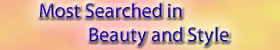
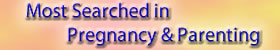






Comments
lien
Sun, 03/11/2018 - 17:49
Please use Difference Between in place of Author. See more here: http://www.differencebetween.info/citation
dbadmin
Fri, 03/23/2018 - 11:34
poopoo eater
Thu, 02/08/2018 - 21:52
poopoo eater
Thu, 02/08/2018 - 21:52
Riya
Thu, 01/18/2018 - 19:04
Atish
Sun, 12/03/2017 - 01:13
Warren
Fri, 11/10/2017 - 17:55
Nerd
Thu, 09/21/2017 - 20:26
Wally
Thu, 08/17/2017 - 21:14
Thanks for all the information it helped me a lot
Brian
Wed, 08/05/2015 - 15:22
Add new comment