Difference between Dropbox, Box and Google Drive
Key Difference: Cloud storage allows a user to save data and files on external servers. These external servers are managed by a hosting company, such as Dropbox, Box and Google Drive. Each company has different services that it provides for its users, but commonly they usually all allow the users to store data and files, as well as share those files with others.
 In today’s world, everything is connected. Due to the technological advances of the 21st century, we now have the ability to be constantly connected to the web, or to each other. This is why, today is called the technological age. We are so dependent on technology that we need to be in constant touch and presence of it. We need to be have total access to all information, that available on the internet and our work that we have already done.
In today’s world, everything is connected. Due to the technological advances of the 21st century, we now have the ability to be constantly connected to the web, or to each other. This is why, today is called the technological age. We are so dependent on technology that we need to be in constant touch and presence of it. We need to be have total access to all information, that available on the internet and our work that we have already done.
However, our work is generally saved on the device we do the work on, whether it is a desktop at the office, a desktop or laptop at home, or something. However, with the advent of smartphones and tablets we even do work on those, and need access to the work at the office, or access to the work on the smartphones and tablets from the office. We also need to be able to share work and files with colleagues or peers. File sharing with wires and disks is hard and cumbersome. E-mail clients usually have a file size limit. Also, how to share your works with a co-worker or collaborator who is physically away from you, in another city or another country?
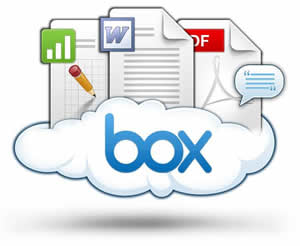
In all these instances, the answer is cloud storage. Cloud storage allows a user to save data and files on external servers. These external servers are managed by a hosting company, such as Dropbox, Box and Google Drive. Each company has different services that it provides for its users, but commonly they usually all allow the users to store data and files, as well as share those files with others.
Google Drive is a file storage and synchronization service by Google, which makes it trusted and used by millions of people all over the world. Google Drvie offers 15 GB of user storage, which is shared over Google Drive, Gmail, and Google+ Photos. In addition to cloud storage, Google Drive also includes the usage of Google Docs, Sheets and Slides, as well as an office suite of productivity applications.
 Dropbox has garnered a lot of publicity lately and has gotten quite popular in its usage. Dropbox provides 2 GB of storage for free, but allows users to expand their storage by 500 MB more for each friend referral they give. Dropbox also recently reduced the cost of paid plans to match those of Google Drive.
Dropbox has garnered a lot of publicity lately and has gotten quite popular in its usage. Dropbox provides 2 GB of storage for free, but allows users to expand their storage by 500 MB more for each friend referral they give. Dropbox also recently reduced the cost of paid plans to match those of Google Drive.
Box is another file storage service that started small, but is constantly growing. Box, which was previously known as Box.net, provides 10 GB of free storage. However, Box has a tie-up with Sony Xperia and HP Spectre 13, the users of which get 50 GB from the get go. Like all other cloud storage services, Box also has numerous paid plans for both personal and business usage.
Comparison between Dropbox, Box and Google Drive:
|
|
Dropbox |
Box |
Google Drive |
|
Type |
A file hosting service |
An online file sharing and personal cloud content management service for businesses. |
A file storage and synchronization service |
|
Company |
Dropbox, Inc. |
Box Inc. (formerly Box.net) |
Google Inc. |
|
Launched |
Dropbox was founded in 2007 by Drew Houston and Arash Ferdowsi, as a Y Combinator startup company. Initial release of the file hosting service was in September 2008. |
2005 |
April 24, 2012 |
|
Available Languages |
16 languages |
15 languages |
68 languages |
|
Includes |
- |
OpenBox, which connects content from Box with other web-based applications and services. Other systems, such as Google apps, NetSuite and Salesforce can be integrated with Box. |
Google Docs, Sheets and Slides, an office suite of productivity applications. |
|
Services Rendered |
Cloud storage, file synchronization, personal cloud, and client software. |
File-sharing, collaborating, and other tools for working with files that are uploaded to its servers. |
Allows user cloud storage, file sharing and collaborative editing on documents, spreadsheets, presentations, drawings, forms, and more. |
|
Basic Plan |
2 GB free, +500 MB for referrals up to 18 GB |
10 GB free. Often has plans or tie-ups for increased storage. |
Offers all users an initial 15 GB of online storage space, that is shared across Google Drive, Gmail, and Google+ Photos. Documents using Google Docs native formats (including .gdoc, .gslides, and .gsheet) do not count towards this quota. In Google+ Photos, photos of resolution less than 2048 x 2048 pixels and videos shorter than 15 minutes also do not count towards this quota. |
|
Premium Plan |
Users can upgrade their free account through a paid monthly subscription plan to get additional storage. Plans include: 1 TB (1,000 GB) – US$9.99 per month US$15 / user / month – up to unlimited |
Users can upgrade their free account through a paid monthly subscription plan to get additional storage. Plans include: 100 GB personal - US$10 a month 100 GB Starter - US$6 / user / month Unlimited Storage Business - US$17 user/month Unlimited Storage Enterprise – contact for quote |
Users can upgrade their free 15 GB account through a paid monthly subscription plan to get additional storage. Plans include: 100 GB – US$ 1.99 per month 1 TB - US$ 9.99 per month 10 TB – US$ 99.99 per month 20 TB – US$ 199.99 per month 30 TB – US$ 299.99 per month |
|
Maximum File Size |
10 GB. Unlimited using client application |
250 MB free Personal, 1 GB paid Personal, 2 GB Business, 5 GB Enterprise |
5 TB |
|
Client software support |
Microsoft Windows, Mac OS X, Linux, Android, iOS, BlackBerry OS and web browsers, as well as unofficial ports to Symbian, Windows Phone, and MeeGo. |
Android, BlackBerry, iOS, WebOS, and Windows |
Windows, OS X, Chrome OS, Android, iOS |
Image Courtesy: extension.usu.edu, the-gadgeteer.com, businesswebdevs.com


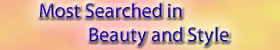
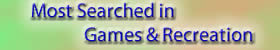
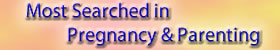




Add new comment